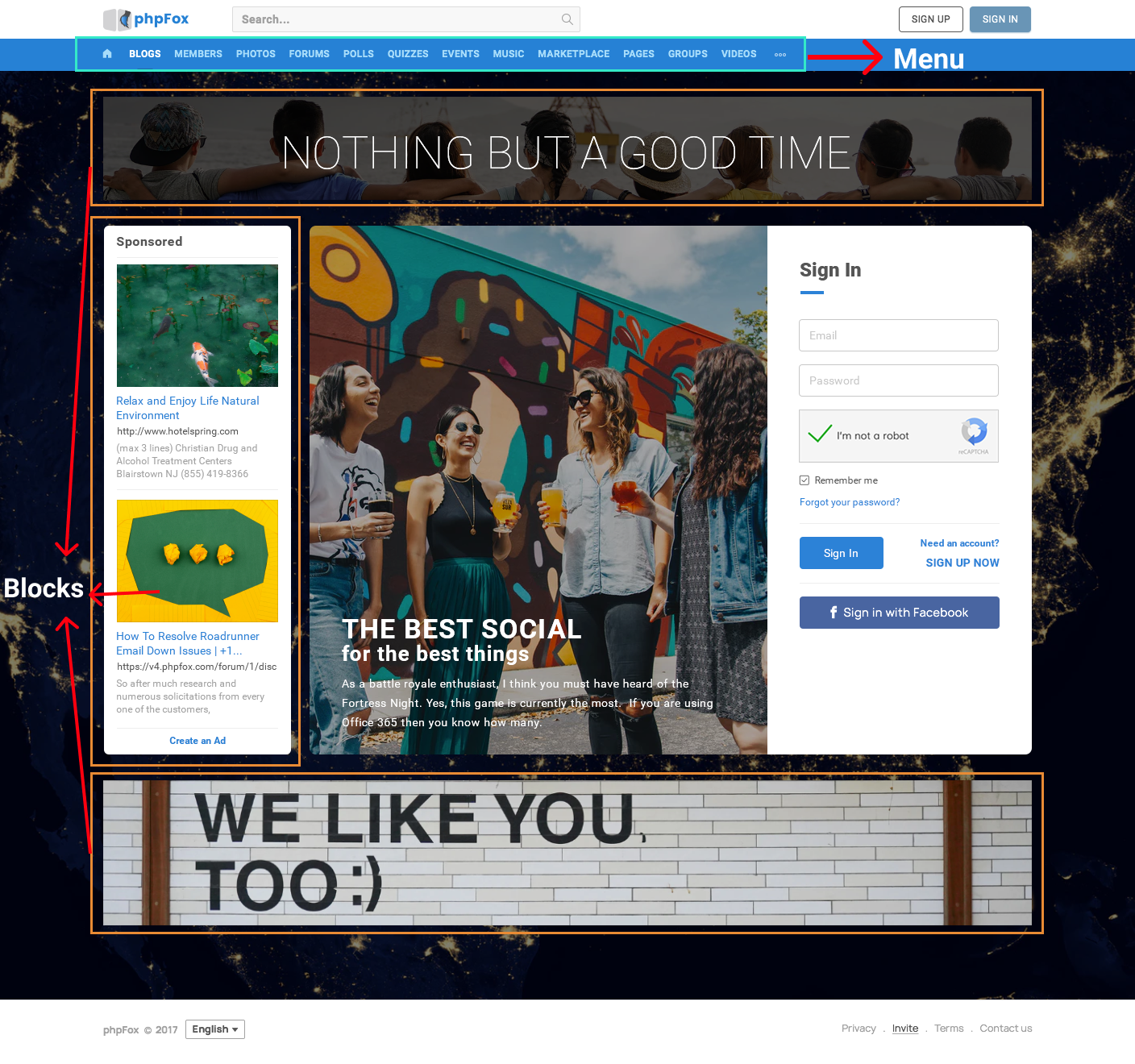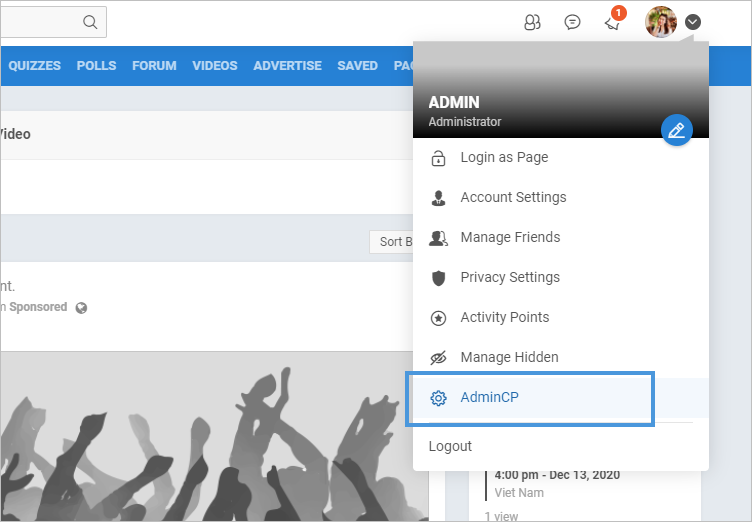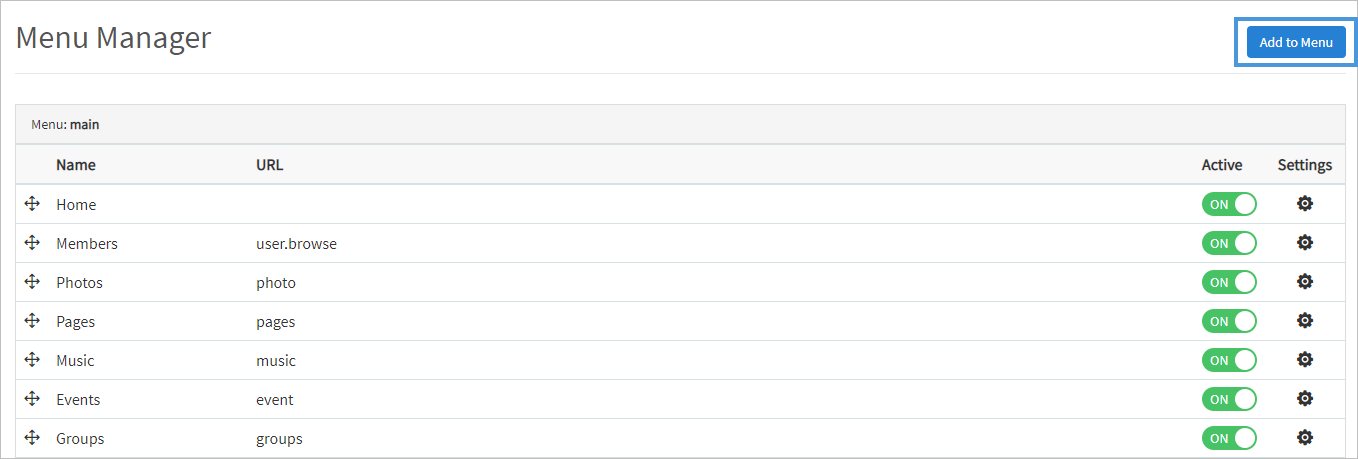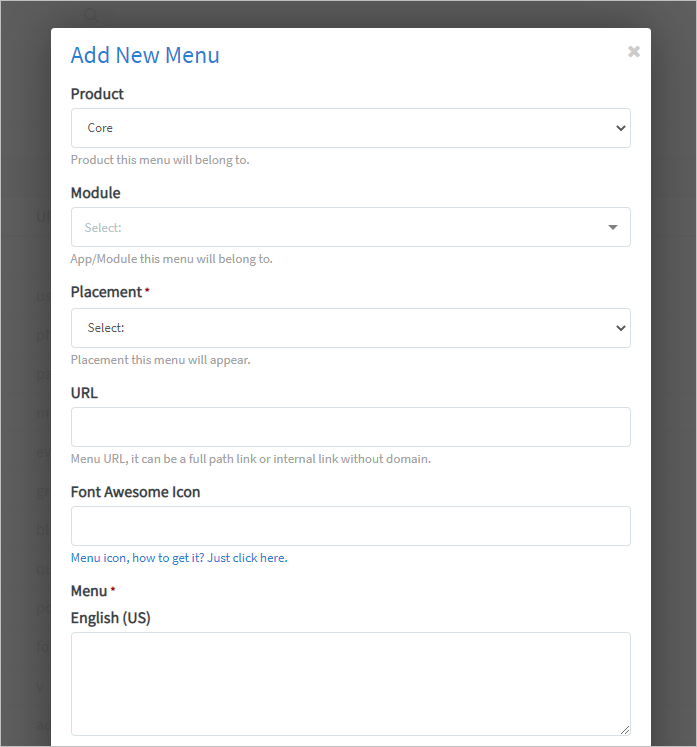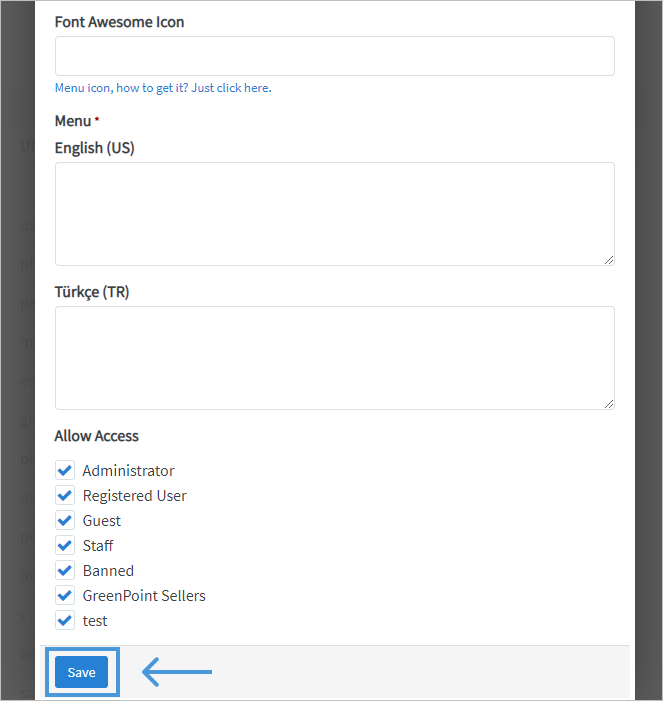Categories
Get a premium license to build your online community / social network now!
Sponsored

Two-Cushion Sofa
https://www.anthropologie.com/furniture
Modeled after its 18th-century forebearer, this button-tufted sofa remains steadfast to the original with handsome nailhead trim

Lollipop Candy
https://www.amazon.com/Candy-Lollipops/s?k=Candy+Lollipops
Ring Pop Individually Wrapped Bulk Lollipop Variety Party Pack – 20 Count Lollipop Suckers w/ Assorted Flavors

SCOPUS WORLD TRAVEL
https://keralainformation.com/directory/directory/e-world-travel-tours-cherpulassery-palakkad/
E World Travel And Tours Cherpulassery Palakkad
A social online community definitely has many menus, pages, and blocks. They can be blogs, events, images, marketplace, or any specific category to serve the specific purposes of your community. With phpFox, it’s not a big deal to do these things since we provide a friendly platform for our users to create pages, menus, and blocks quickly and easily.
*First, access to the AdminCP
Create Menu
Step 1: Click Appearance >> Menus
Â
Step 3: In the popup, select:
Product: Choose the “Coreâ€
Module: Select the app/module this module belongs to. Exp: Select the module Photos if you want to create a Photos Menu
Placement: choose whether you want to place on the main menu or footer menu
URL:
External Url: put the full URL to the page you want this menu to go to
Internal Url: put the internal link without your domain
Font awesome icon: if you want this menu to have an icon (for themes that offer this)
- Â Access to the icons list page and select the icon you want.
Click on the icon to get the class info. Example: Â fa-clock-o
 Remove the prefix "fa-" and input the remaining value to this field. Example: clock-o
Next, our image shows we have several language packs and so we have to put a menu name for each one or our menu will show up blank on the front end. Enter the name of your menu for each language you have installed.
Step 4: Click Save when done and clear cache after.