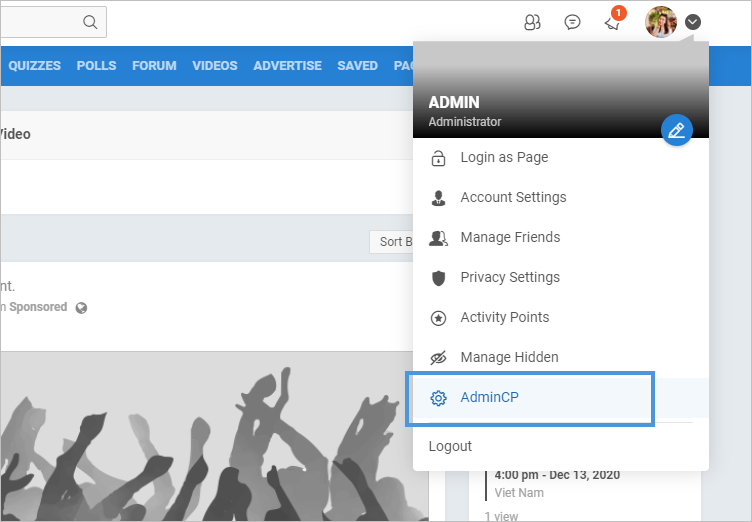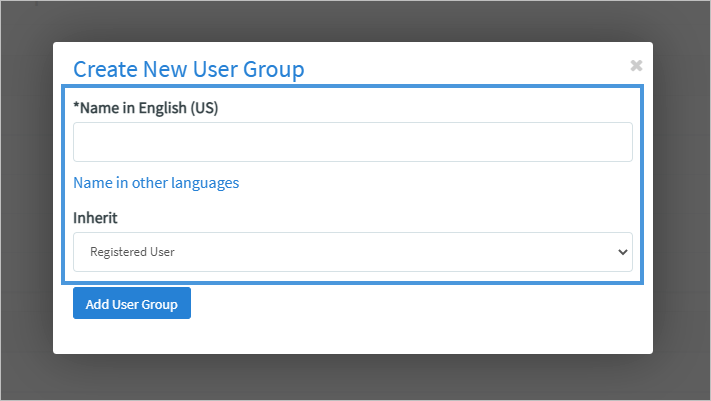Categories
Get a premium license to build your online community / social network now!
Sponsored
Tea Cup Saucer Spoon Set
https://www.aliexpress.com/item/33020928361.html
Luxury Bone China Tea Cup Saucer Spoon Set 250ml Coffee Cup Gold Porcelain Tea Set Ceramic Teacup Cafe Espresso Cup Dropship

Fresh Milk
https://www.foodingredientsfirst.com/news/dairy-crisis-milk-spraying-protests-polarize-sector-as-producers-push-for-eu-wide-production-cuts.html
Divisive dairy demonstrations are taking place tomorrow across Europe as producers protest against the European Commission’s “misguided

EU organic food
https://www.happycow.net/north_america/usa/
They will take part in the EuroSphere exhibition which is set to transpire in Ho Chi Minh City on May 18-20 to seek domestic.
Being an administrator, you are able to control the whole community from the Admin Control Panel (AdminCP). You may think it requires a person with technical knowledge to configure the settings but no, it’s not. Just follow our guidelines, you will easily configure all the settings from registration to user management.
First, access to the AdminCP