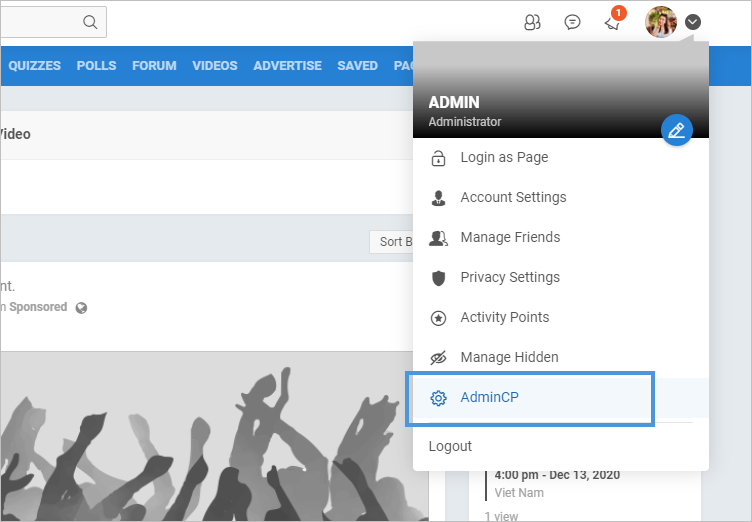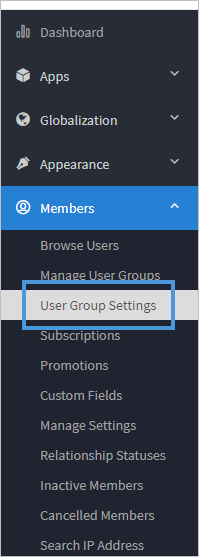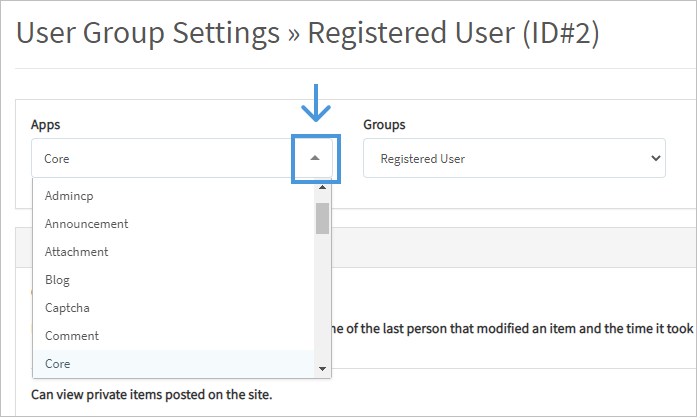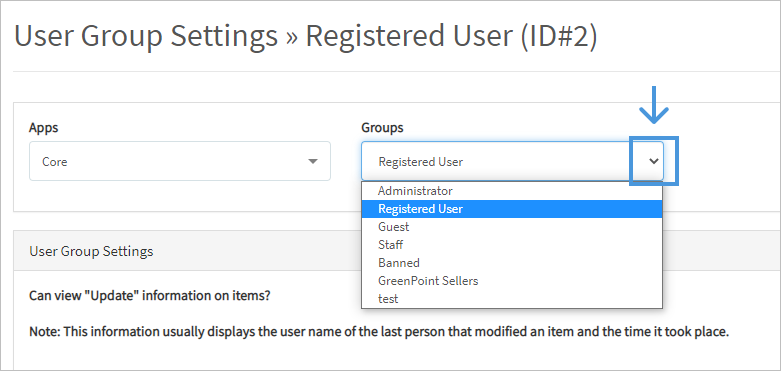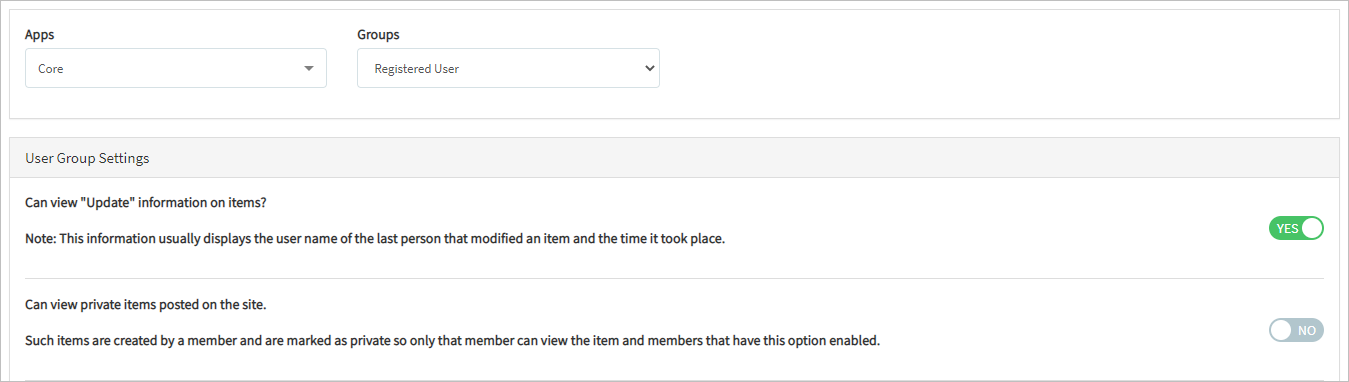Categories
Get a premium license to build your online community / social network now!
Sponsored

EU organic food
https://www.happycow.net/north_america/usa/
They will take part in the EuroSphere exhibition which is set to transpire in Ho Chi Minh City on May 18-20 to seek domestic.

Breakfast cereal
https://www.foodingredientsfirst.com/foodingredientsfirst-news.html
Breakfast cereal leans toward alternative meal occasions, hybrid flavors and healthier grains

Two-Cushion Sofa
https://www.anthropologie.com/furniture
Modeled after its 18th-century forebearer, this button-tufted sofa remains steadfast to the original with handsome nailhead trim
Being an administrator, you are able to control the whole community from the Admin Control Panel (AdminCP). You may think it requires a person with technical knowledge to configure the settings but no, it’s not. Just follow our guidelines, you will easily configure all the settings from registration to user management.
First, access to the AdminCP
User Group Settings
Step 1: Click Members >> Select User Group Settings.
Step 3: Click the drop-down arrow to select the group you want to apply the changes in the settings for.
Â
*Once the specific app and group are selected (we chose Announcement and Registered User as an example), you'll see a list of all of the settings available for this app in this specific user group. We also have to debug enabled so your view won't look exactly like this one.Â
Step 4: Switch the button to YES to Enable and NO to Disable the specific settings
Step 5: Click SAVE CHANGES when done.